![]()
If you need to remove a saved bike from your garage, check out the helpful guide below!
Remove a Bike
1) Open My Garage by selecting the My Garage Parts Finder on any page:
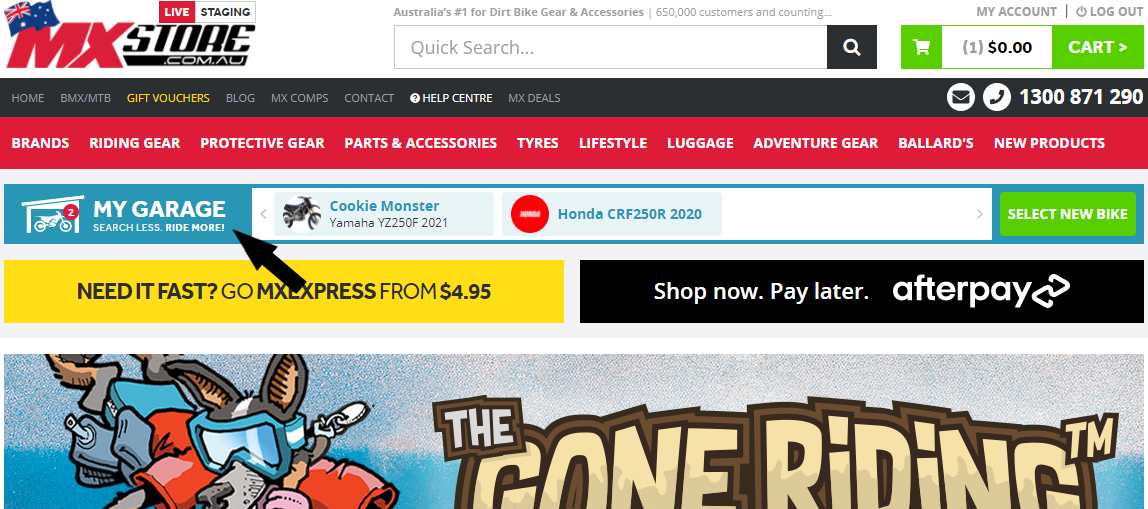
2) Select the bike you would like to remove:
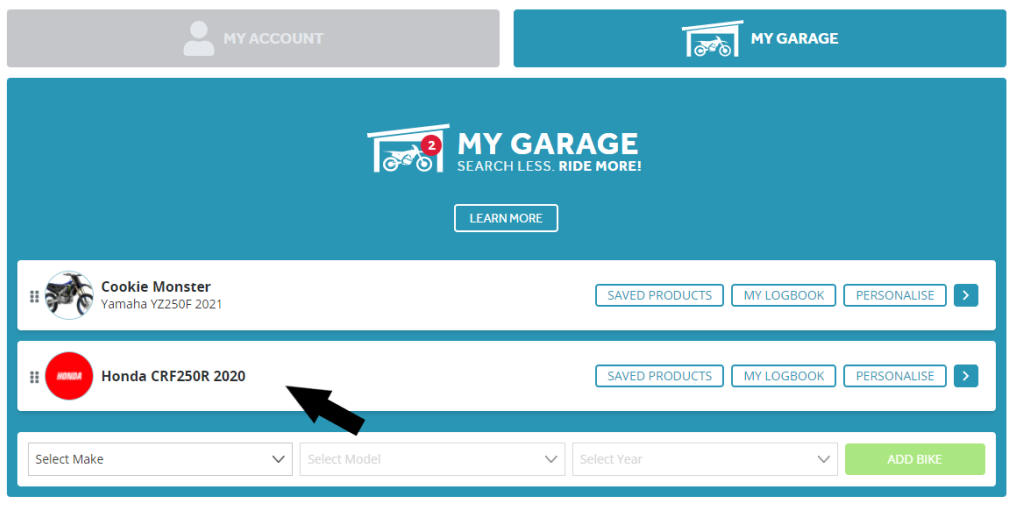
3) To remove this bike, select "Remove Bike from My Garage":
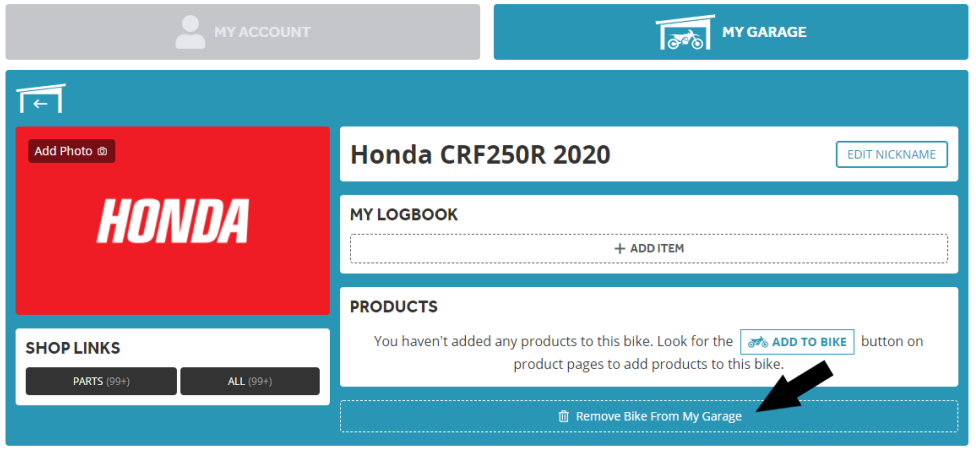
4) Confirm that you are happy to delete your ride by selecting "Delete Permanently":
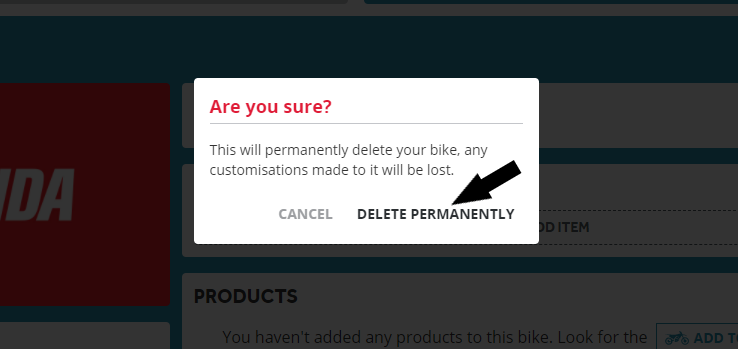
5) Your bike has now been removed from My Garage!
If you need a hand to remove your bike or have a question about My Garage or a general enquiry, please get in touch with our Customer Service or Showroom legends!